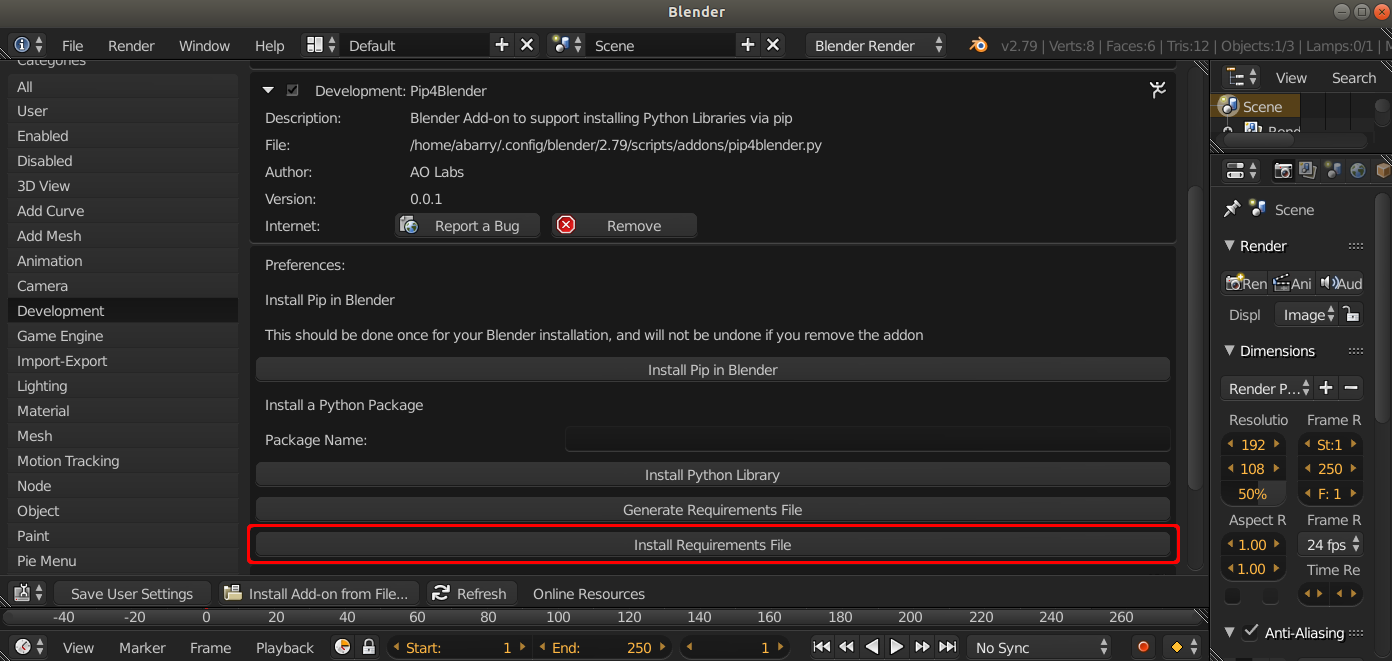Developers creating new Add-ons will benefit the most from pip4blender. During initial development, developers can install libraries as needed, one-by-one. This reduces the overall cost of development by promoting use of solid, well-tested, third-party libraries instead of the same code re-written over and over again.
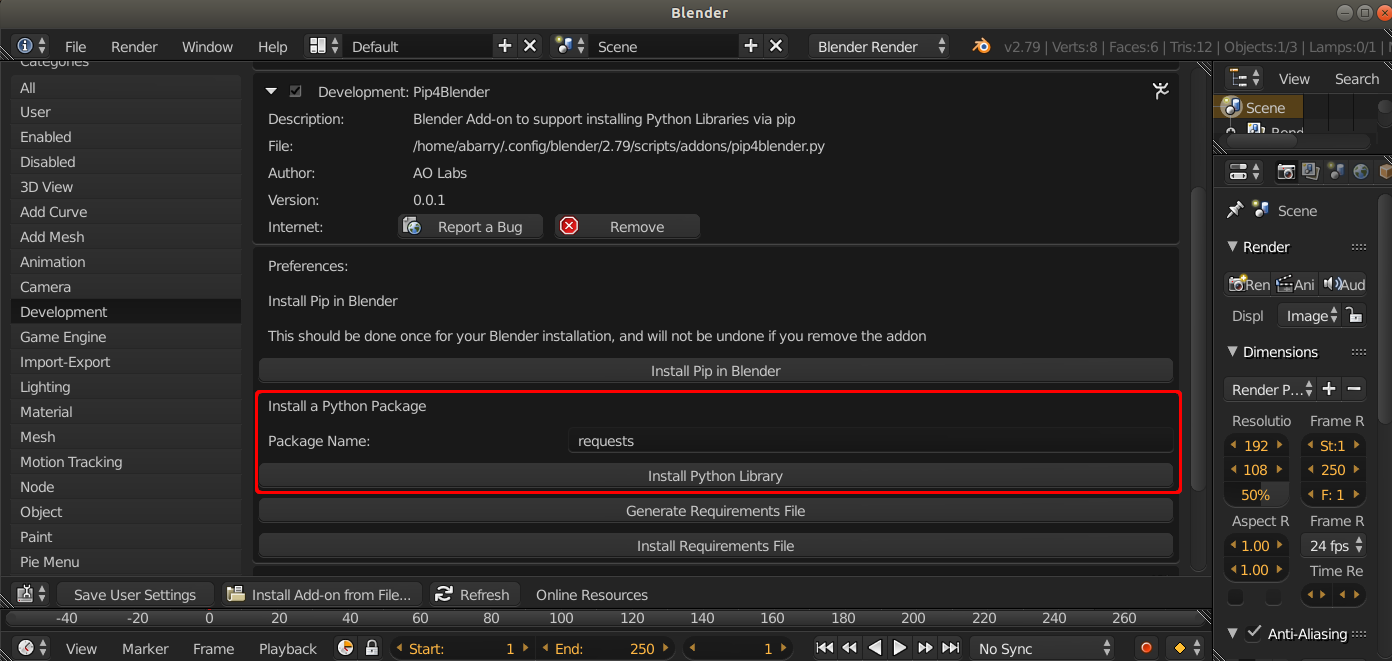
Upgrading a library can be accomplished by pre-pending ‘–upgrade’ to the name of the library. For example, to upgrade the requests library, we would enter ‘–upgrade requests’ into the ‘Package Name’ text field, then hit ‘Install Python Library’.
Be warned: DO NOT upgrade a package that came with Blender by default.
Once an add-on is complete (enough) to release to the public, a requirements.txt file can be generated, which specifies the name and version of all dependent packages. This file can then be packaged along with an add-on, and distributed.
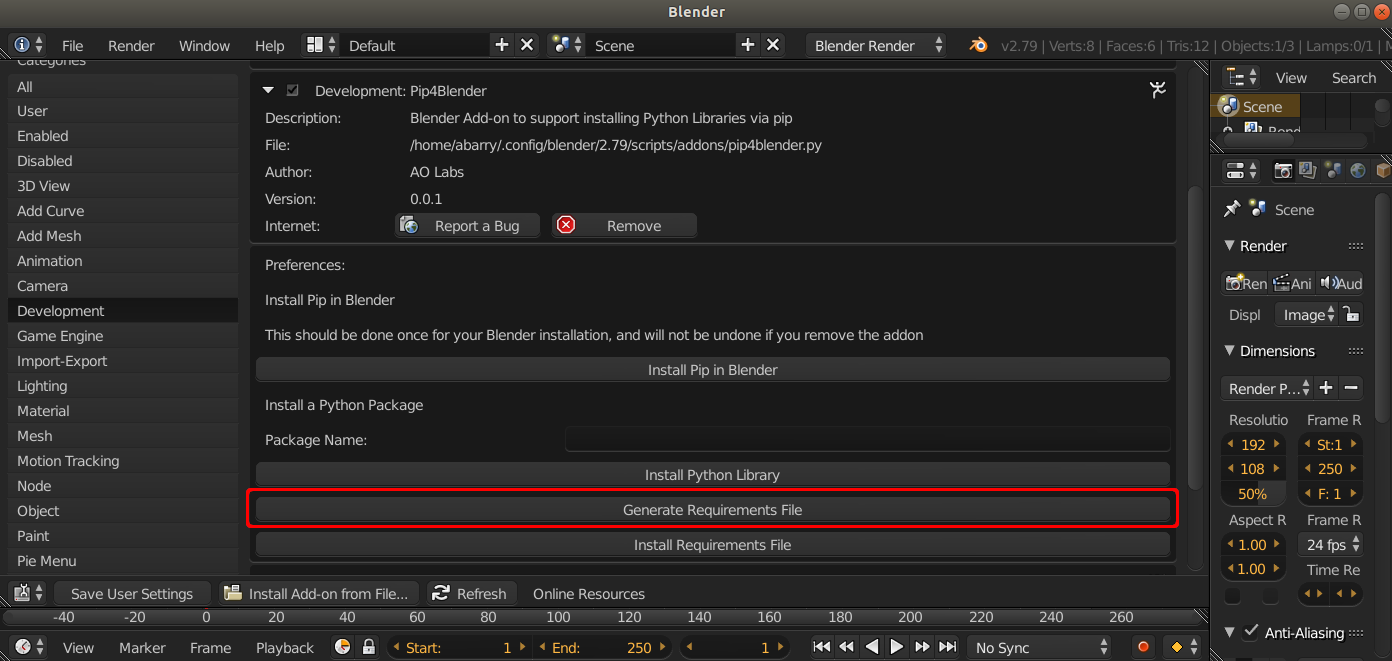
Users who have pip4blender installed can hit the ‘Install Requirements File’ button, which will open a file browser to select the requirements file supplied by the developer.